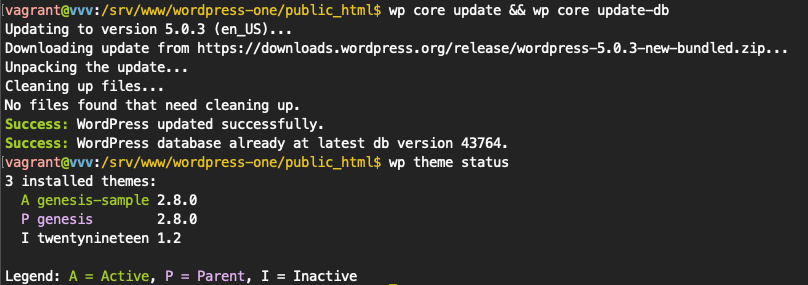
The release of WP CLI had a huge impact on my career, I had the opportunity to chronicle some of my favorite commands on the WP Engine Engineering Blog.
by Matt Lawrence ·
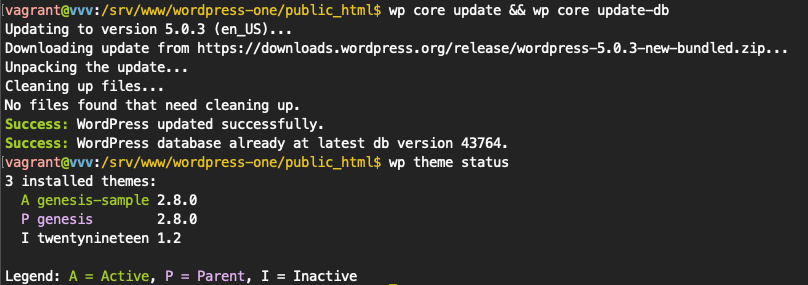
The release of WP CLI had a huge impact on my career, I had the opportunity to chronicle some of my favorite commands on the WP Engine Engineering Blog.
by Matt Lawrence ·
Getting Things Done was recently recommended to me. If you want to be more productive with much less stress go read it now!
The premise of the book is that you have open loops, ideas that you’re constantly remembering over and over. Instead of the replay you should write these down, not just the idea, specifically an action that needs to be taken.
I have done something similar for years with a txt document, however it wasn’t quite holding up recently. My previous method was to do this in a txt document on my work computer. This only works if the open loops are work related and I have my computer open (actually pretty often but still).
Reading the book sent me down a rabbit hole to solve the following:
This let me to Things 3 from Cultured Code, which is available for MacOS & iOS (Not sure if Windows or Android versions). There are separate versions for your Apple Computer, iPhone and iPad. These all cost money as well, worth it but maybe worth considering on which devices will you use it?
I have 2 areas within Things 3, one for work and one for personal. Within these areas I have projects, for work I have a project called “Daily” that most tasks fall into. Work projects are done in JIRA so I haven’t had a need to replicate that at all.
For Personal I have more projects, for example “Weekends” where I put personal tasks to be done on the weekend.
Essentially whenever you have an idea or open loop starts you should record it to the inbox of Things 3, preferably with an action. Being able to do this on your phone or tablet ups the game here. For example, Email Cantus on the Festival of Bells. Leave these in the inbox.
Each morning, or whenever works for you. Work through your inbox in Things 3. The idea is to move these to the right project and assign a day that you will do it. This helps normalize the random to just one additional place that isn’t your mind. To be clear it does not take the place of calendar, email, project management software or IM, just provides a personal task management system for anything outside of that.
by Matt Lawrence ·
When watching the Walking Dead I often wonder if smart phones are the real Zombie Apocalypse. People wandering sidewalks aimlessly with their heads down…
The vast majority of us have all fallen into a trap, looking to our cell phones for satisfaction. There are plenty of articles on smartphones and unhappiness. When did smartphones become more than a useful tool to help us manage our lives?
The answer to that is… The phones and apps are designed to be addictive.
So you should get rid of your smartphone right?
That might be an overreaction, maybe instead we can view all the notifications as potential interruptions. With this view it is easy to be more mindful of what notifications we allow and when we allow them.
My phone lives on silent with vibration unless I’m expecting an important call. This way not every call, text, email or app notification is an interruption to me or annoyance to those around me.
Apps on your phone are designed to interrupt and get you to use the app. Don’t be mad at the apps, instead take charge and alter the notification settings. I’ve found for me personally only email, calendar, text and phone calls warrant making a buzz. News, Sports, Social Media can all be consumed when you want, not when the app wants you to.
Unless it is an extreme emergency I do not want want my phone to buzz, light up or make any noises from 11pm – 7am the next day. Both Apple and Android have Do Not Disturb features. You can set this up to allow certain contacts to be able to bypass if they call several times in a row.
Do you need to receive the same text message on your phone, computer, tablet and watch? My iPad gets used mostly for watching movies and tv while traveling or right before bed. Therefor it has no communication of any kind setup, no notifications at all just pure enjoyment.
I think it is fair to say that not everyone needs ever notification on by default. However you may find that what I’ve described above is not ideal for you, that is completely okay. The idea is to experiment and find what works best to help you be interrupted less and enjoying your surroundings more.
Tyler Lastovich